How to change the capitalization or cases of selected texts in Microsoft word
SHORT-CUT KEYS FOR CAPITALIZATION OR CASES OF TEXTS
In Microsoft Word, Capitalisation refers to the use of uppercase or lowercase letters in a document. Microsoft Word offers various features and techniques to change the capitalization of letters in a document. Microsoft Word, being a popular word processing software, provides a wide range of keyboard shortcuts to enhance productivity and perform various actions quickly.
In today's fast-paced digital world, efficiency and productivity are key factors in accomplishing tasks quickly and effectively. One powerful tool that aids in boosting productivity is the use of keyboard shortcut keys. Keyboard shortcuts provide a convenient and time-saving way to perform various actions on a computer, allowing users to navigate applications, execute commands, and access features effortlessly. This essay explores the significance and benefits of keyboard shortcut keys, highlighting their role in enhancing efficiency and streamlining workflow.
 |
| Keyboard shortcuts to enhance productivity and perform various actions quickly. Image Courtesy © : Unsplash |
In Microsoft Word, you can easily change the capitalization or case of selected text using short-cut keys as follows below :
Just use this keyboard shortcut key to change between lowercase and uppercase. These keys help us to Capitalize Each Word:
- Select the text
- Press, SHIFT + F3
Press the keys until the case you want is to be applied. Try it now !!
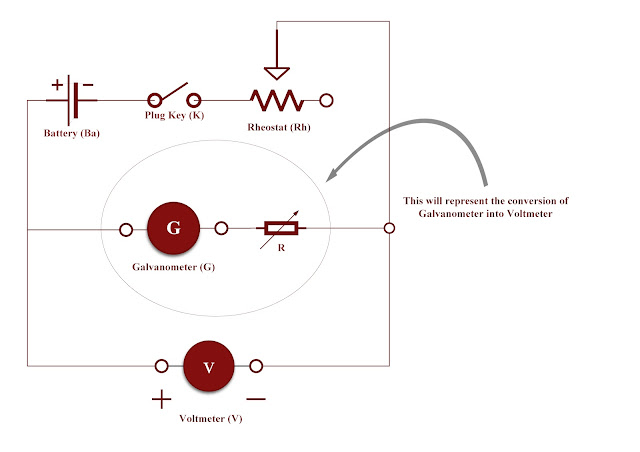


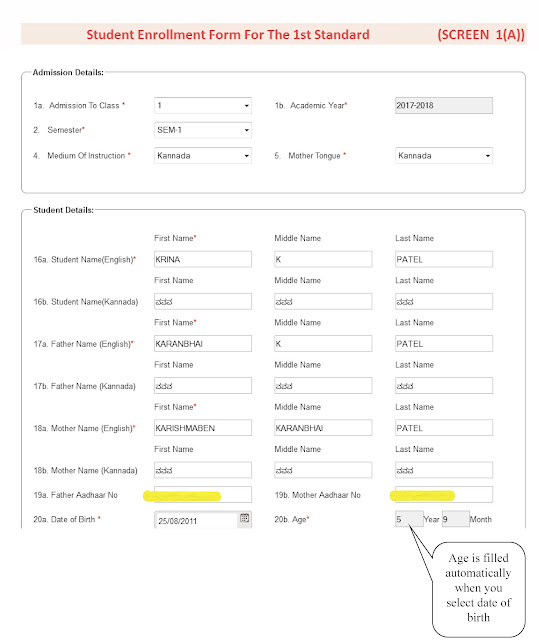

Comments
Post a Comment