Trending Bit
Translate
- Get link
- X
- Other Apps
How to verify student Aadhar list in SATS (Student Achievement Tracking System)
Student Achievement Tracking System (SATS) is one of the most important upgrades taken in the education system of Karnataka. Having all the online documentation and collection of data throughout the academic year holistically. It includes data collection of students, schools, teachers, parents, and academic and even non-academic things and is much more beneficial for the education system.
Recently there was a circular regarding the student Aadhar verification of all the students studying in the government, aided and un-aided schools respectively. Thereby taking an Aadhar consent form individually taken from every student.
Get the Aadhar consent form here:
How do verify Aadhar verification of students?
Follow the step-wise instructions & images for Aadhar verification as follows below :
.png)
|
Student-wise details are shown as mentioned above in the picture. Select the student for verification and click on Verify. Followed by the below picture enter the Student name as per Adhaar > Adhaar Number > Click on the consent checklist> Submit
Once the submission is been done you will be notified as Student Aadhar is been verified
BITS ARROW
Popular Posts
To convert the given galvanometer of known resistance and figure of merit into a voltmeter of desired range and to verify the same
- Get link
- X
- Other Apps
How to change the capitalization or cases of selected texts in Microsoft word
- Get link
- X
- Other Apps
To determine the resistance of the given wire using a metre bridge and hence to find the resistivity of the material
- Get link
- X
- Other Apps
To determine the resistance of a galvanometer by half deflection method and to find its figure of merit of galvanometer
- Get link
- X
- Other Apps
How to enroll for 1st standard in SATS Portal (Student Achievement Tracking System)
- Get link
- X
- Other Apps
To draw the I - V characteristic curve for a Zener diode in reverse bias and hence to determine its breakdown voltage
- Get link
- X
- Other Apps
.png)

.png)
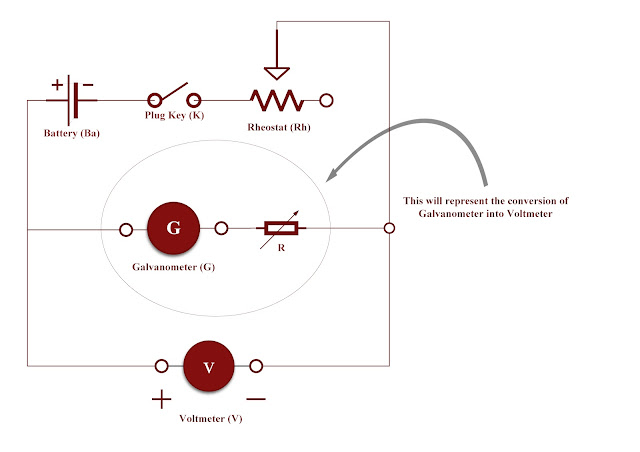



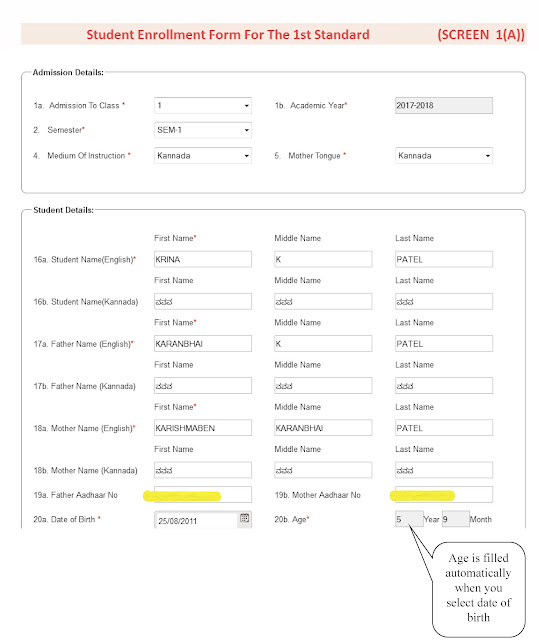

Comments
Post a Comment