Trending Bit
Translate
- Get link
- X
- Other Apps
To compare the EMF's of given two primary cells using a potentiometer
COMPARISON OF EMFs OF TWO CELLS
In this experiment, we compare the EMF of two given primary cells, namely, Leclanche cells and Daniel cells using a Potentiometer. The primary cell is a battery designed to be used once and discarded, which has high density and gets discharged slowly.
Aim of the experiment :
To compare the EMFs of given two cells using a potentiometer.
Apparatus required :
- Potentiometer
- Battery
- Primary cells namely Leclanche & Daniel cells
- Two-way key
- Rheostat
- Plug Key
- Connecting wires
- Galvanometer
Principle of the experiment :
Principle of the potentiometer: When a steady current flows through a conducting wire of uniform thickness, the potential difference between any two points on it is directly proportional to the length of the wire between those two points.
E is directly proportional to the length OR E1/E2 = l1/l2
Formula :
Circuit diagram :
Procedure :
- The connections are made as shown in the circuit diagram respectively.
- The key K is closed and the two-way key is connected to cell E1. The circuit is checked for opposite deflections by placing Jockey at the two ends of the wire PQ alternatively.
- The Jockey is moved on the potentiometer wire from P towards the end Q till the galvanometer shows zero deflection. The balancing length l1 is measured two-way
- The two-way key is disconnected from cell E1 and connected to cell E2. The balancing lengtmeasuredmessured. The ratio of E1/E2 is calculated using the formula E1/E2 = l1/l2
- The experiment is repeated by shifting the contact point of the rheostat and the average value of the ratio of EMFs of the cell is found.
Observation :
Note down the observed values in the respective tabular column.
| Trial No | Balencing length, l1 in (cm) | Balencing length, l2 in (cm) | E1/E2 = l1/l2 |
|---|---|---|---|
| 01. | |||
| 02. | |||
| 03. | |||
| 04. | |||
| 05. | |||
| Average value of E1/E2 = ........... | |||
Calculations :
E1/E2 = l1/l2 ( Show the substitution and calculation for each trail )
Average value of E1/E2 =
................................ =
......................................
Result :
The ratio of EMFs of the cells E1/E2 = ................................
Note :
01. Key plugged into the resistance box must ensure good electrical
contact.
02. Position of rheostat contact should not be disturbed before
finishing the task of finding the balance length with both
cells.
BITS ARROW
Popular Posts
How to change the capitalization or cases of selected texts in Microsoft word
- Get link
- X
- Other Apps
To convert the given galvanometer of known resistance and figure of merit into a voltmeter of desired range and to verify the same
- Get link
- X
- Other Apps
To determine the resistance of the given wire using a metre bridge and hence to find the resistivity of the material
- Get link
- X
- Other Apps
To determine the resistance of a galvanometer by half deflection method and to find its figure of merit of galvanometer
- Get link
- X
- Other Apps
How to enroll for 1st standard in SATS Portal (Student Achievement Tracking System)
- Get link
- X
- Other Apps
To draw the I - V characteristic curve for a Zener diode in reverse bias and hence to determine its breakdown voltage
- Get link
- X
- Other Apps


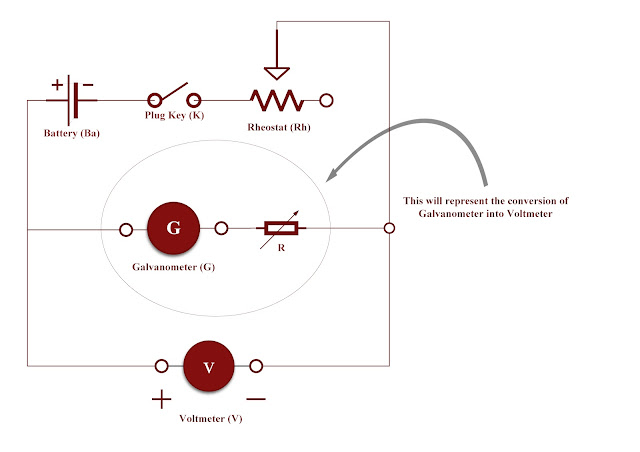


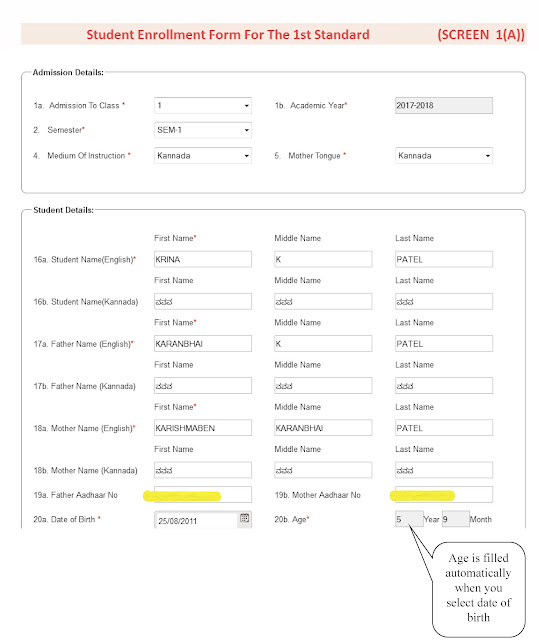

Comments
Post a Comment