STUDENT ENROLMENT THROUGH PROMOTION
Student Achievement Tracking System (SATS) is one of the most
important upgrades taken in the education system of Karnataka. Having all the
online documentation and collection of data throughout the academic year
holistically. It includes data collection of students, schools, teachers,
parents, and academic and even non-academic things & many more throughout
the academics which is been beneficial for the education system of Karnataka.
The student enrollment process is been divided into 4 parts as follows
below :
| Sl No |
Types of admissions |
Details about the enrollment of the student |
| 01. |
Admission to 1st standard (School level) |
When a student enrols for the first time in a school then he/she is
directly enrolled in first standard.
|
| 02. |
Admission to a higher standard (Block/Cluster level) |
Only those students who are able to enrol in higher first standard who
have Transfer Certificate.
|
| 03. |
Admission through Promotion |
If the student has passed the exam of the previous standard then he/she
is able to promote in the next class.
|
| 04. |
Admission through Transfer Certificate (Admission in higher standard)
|
If the user registers the student then the registration request goes to
higher authority for approval.
|
In this blog let us know how to enroll the student through promotion in the
SATS portal step by step as follows below :
How do enrol students through promotion?
Follow the step-wise instructions & images for Aadhar verification as
follows below :
- Go to STUDENT ACHIEVEMENT TRACKING SYSTEM
- Log in using your SATS Username & password followed by entering the captcha code.
- Click on, > Student Management Class 1 - 10
- Click on, > Admission Details
- Click on, > Admission through Promotion
- Enter the student details as shown in the picture below respectively.
- Columns with " * " (asterisk symbols) are mandatory to enter the details.
- Click on, > Search
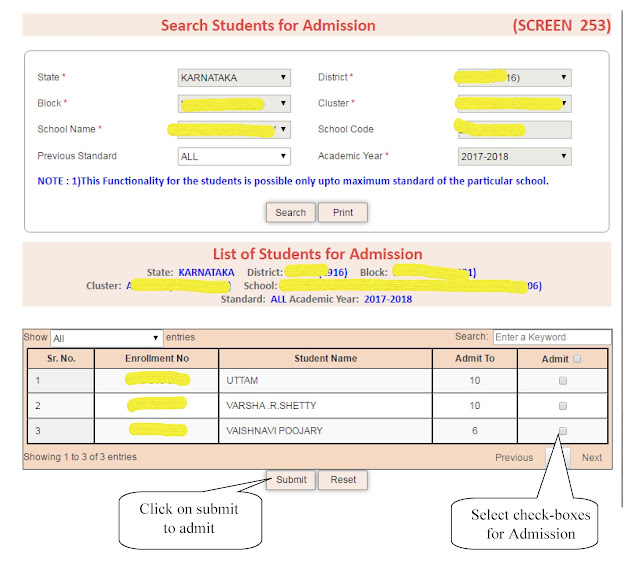%2016.jpg) |
| Student enrollment through promotion |
- Select checkboxes for admission.
- Click on > Submit to enrol the student through promotion.
- These students are ready to admit to the next standard because they all are promoted.
What is the list of documents required to enrol students through promotion?
- Enrollment number.
- Academic details.
Note :
Only those students are admitted through promotion who will continue their studies in the same school.
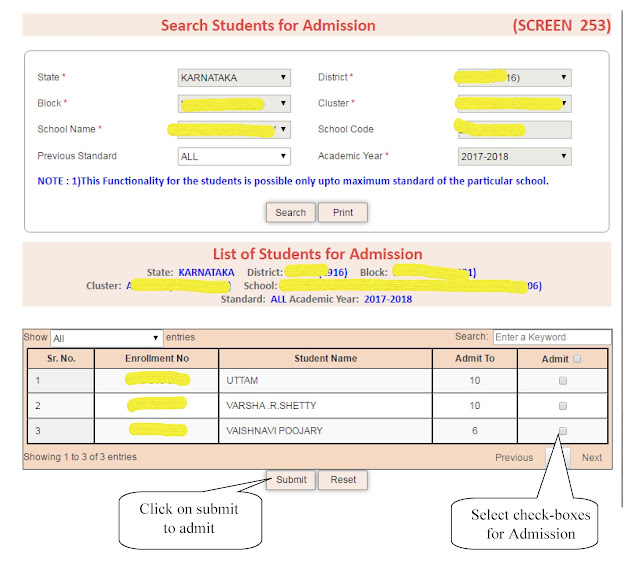%2016.jpg)

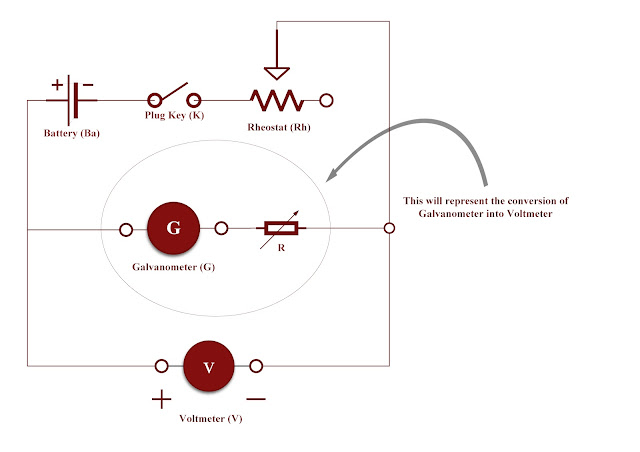


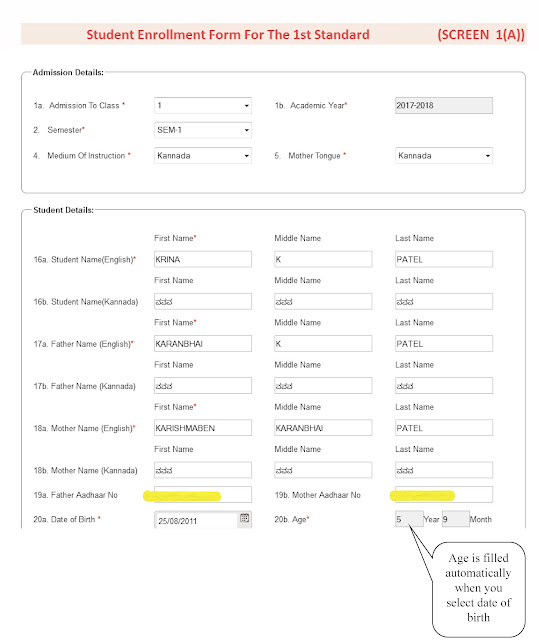

Comments
Post a Comment