Trending Bit
Translate
- Get link
- X
- Other Apps
How to update student detail in SATS portal (Student Achievement Tracking System)
STUDENT DETAILS UPDATION IN SATS PORTAL
Student Achievement Tracking System (SATS) is one of the most important upgrades taken in the education system of Karnataka. Having all the online documentation and collection of data throughout the academic year holistically. It includes data collection of students, schools, teachers, parents, and academic and even non-academic things & many more throughout the academics which is been beneficial for the education system of Karnataka.
In order to track every child throughout the state of Karnataka, initially from birth registration, until he or she attains a vocational or professional qualification is the objective behind the SATS program. The policy goal of “Every Child in School and Learning Well” requires tracking the enrolment of all children of school-going age in government, aided and unaided schools respectively. Further, the attendance of students in government and aided schools and their academic performance also need to be monitored.
The main purpose of such monitoring is to ensure that no eligible child remains outside a school and to ensure that supplementary teaching is arranged for students with weak achievements.
In this blog let us know how to update the student details SATS portal step by step as follows below :
How to update student details in the SATS portal?
Follow the step-wise instructions & images for Aadhar verification as follows below :
- Go to STUDENT ACHIEVEMENT TRACKING SYSTEM
- Log in using your SATS Username & password followed by entering the captcha code.
- Click on, > Student Management Class 1 - 10
- Click on, > Admission Details
- Click on, > Update student detail
- Enter the student's details as shown in the below picture.
- Columns with " * " (asterisk symbols) are mandatory to enter the details.
- Click on, > Search & get the student details.
- Check the list of students to be updated in the student section as depicted below.
 |
| Student update portal |
- Search the student according to the given criteria for updating the record.
- Click on > Enrollment no in the list of students.
- Update the relevant student details required to update.
- Click on > Submit to update the student details.
- You will get a confirmation after the submission.
What is the list of documents required to update student details?
- Enrollment number OR SATS no of the student.
- Previous Academic details.
- Birth certificate.
- Aadhar card of students and Parents (Father & Mother).
- Caste & Income certificate.
- Bank account details.
- Ration card (If it is available)
- Passport-size photographs.
Note :
Only those student details are updated for those who are already admitted to the school.
BITS ARROW
Popular Posts
How to change the capitalization or cases of selected texts in Microsoft word
- Get link
- X
- Other Apps
To determine the resistance of a galvanometer by half deflection method and to find its figure of merit of galvanometer
- Get link
- X
- Other Apps
How to enroll for 1st standard in SATS Portal (Student Achievement Tracking System)
- Get link
- X
- Other Apps
To convert the given galvanometer of known resistance and figure of merit into a voltmeter of desired range and to verify the same
- Get link
- X
- Other Apps
How to enroll students through Transfer Certificate (Higher Standard) in SATS Portal (Student Achievement Tracking System)
- Get link
- X
- Other Apps


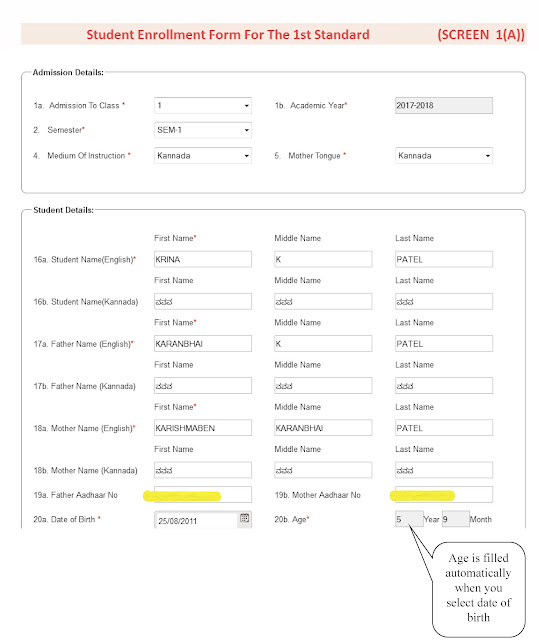
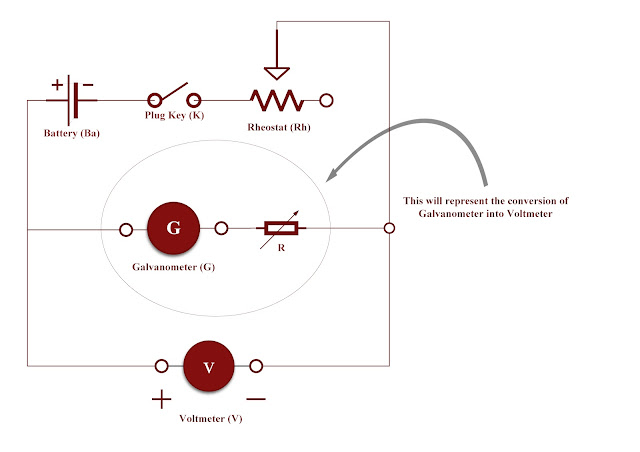
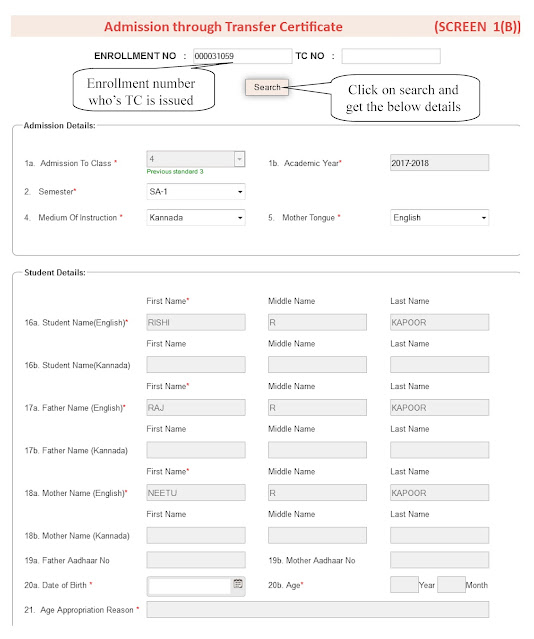
Comments
Post a Comment